OxygenOS 13 Has Been Announced, and Here is a List of OnePlus Devices that Will Receive the New Update.
Android 13 will be available for fifteen OnePlus devices. Let's go over the device list and the OxygenOS 13 features.

The OxygenOS 13 custom Android skin for OnePlus devices has been announced. The latest OxygenOS version is based on Android 13 and will be available for eligible OnePlus phones later this year, once Google announces the Android 13 stable version. At the OnePlus 10T launch event in New York, the OxygenOS 13 was announced.
The first OxygenOS 13 beta will be released soon for the OnePlus 10 Pro 5G device. Later this year, the update will be rolled out to the newly launched OnePlus 10T and other OnePlus devices, including some Nord series devices. The OnePlus devices that are eligible for the Android 13 update have been confirmed by the company. Let's go over the device list and the OxygenOS 13 features.
Also Read: OnePlus 10T vs OnePlus 10R vs OnePlus 10 Pro: Comparison...

List of OnePlus Devices Confirmed to Get Android 13 / OxygenOS 13 Update
- OnePlus 10 Pro
- OnePlus 10T
- OnePlus 10R
- OnePlus 9RT
- OnePlus 9R
- OnePlus 9 Pro
- OnePlus 9
- OnePlus 8T
- OnePlus 8 Pro
- OnePlus 8
- OnePlus Nord 2T
- OnePlus Nord 2
- OnePlus Nord CE 2
- OnePlus Nord CE
- OnePlus Nord CE 2 Lite
OxygenOS 13 Features
Design

According to OnePlus, the new OxygenOS 13 combines a faster, smoother experience and more stable performance with an all-new Aquamorphic design that is inspired by the flow of water. The design of OxygenOS 13 is characterized by soft and rounded edges. The new update will also make widgets more accessible with a single long press. The colors in OxygenOS 13's design will intelligently transition to match the time of day you are using your device.
AI System Booster
This AI system booster with advanced, intelligent memory management systems allows you to suspend multiple applications at once, allowing you to quickly jump from one to another for a faster, smoother, and uninterrupted experience. This should also help with memory management.
Always-on Display (AOD)

OnePlus is updating the AoD with a slew of new features. For AoD, OxygenOS 13 is getting more contextual recommendations. In India, for example, Zomato and Swiggy will have an AOD feature for tracking food deliveries. Aside from that, you get Spotify's AoD widget and a slew of other customization options such as Bitmoji, Canvas, and so on.
Also Read: iPhone 14 May Globally Launch at Same iPhone...
Smart Launcher
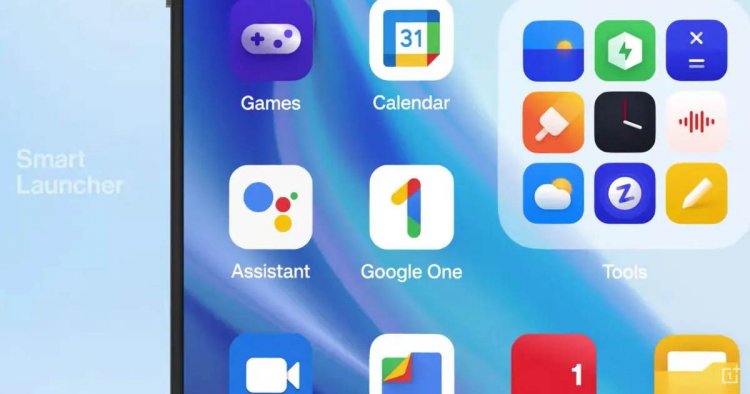
OnePlus's smart launcher, which debuted with Android 13, allows you to access applications from folders faster by making folders and their contents larger on your home screen (Similar to the Nothing Launcher). Apps within folders can be tapped without having to open the folder first. You can also quickly add widgets using the launcher.
Sidebar Toolbox
The sidebar toolbox, another new OnePlus feature, provides a better one-handed user experience. If enabled, the sidebar will display some pre-selected apps and tools such as a calculator, notes, and so on.
Audio
With OxygenOS 13, OnePlus introduces a few new audio-related features. The new skin will support spatial audio, allowing you to adjust the direction of sound in various applications (however you need compatible hardware). Then there's Dolby Atmos support as well. Another feature that OnePlus is developing and improving is fast pairing. Fast Pair allows you to connect your device to supported wireless earbuds and headphones, smart TVs, and other devices in a matter of seconds. Finally, Audio Switch allows you to easily switch from one audio device to another.
Also Read: Redmi Tablet with 7,800mAh Battery and MIUI 13 Approved...
Everything Else
- HyperBoost Gaming Engine
- Nearby Share lets you transfer content from Android and Windows devices
- App streaming allows you to cast screen content to other nearby ChromeOS devices
- Automatically warn of risky applications and downloads for improved safety
- Private Safe 2.0 secures data, documents, and media files in a virtual safe so they cannot be accessed by other applications


























