How to Create an Email ID Without a Phone Number: How Can I Open a Gmail Account Without Phone Number and Recovery Email
This article will explore some options for creating an email ID without a phone number.

Creating an email ID without a phone number can be a challenge as many email service providers require phone verification for security purposes. However, there are a few alternative methods you can try. This article will explore some options for creating an email ID without a phone number.
Also Read: How to Create Email ID – Step-by-Step Guide on PC or Mobile Phones - InfoSpa
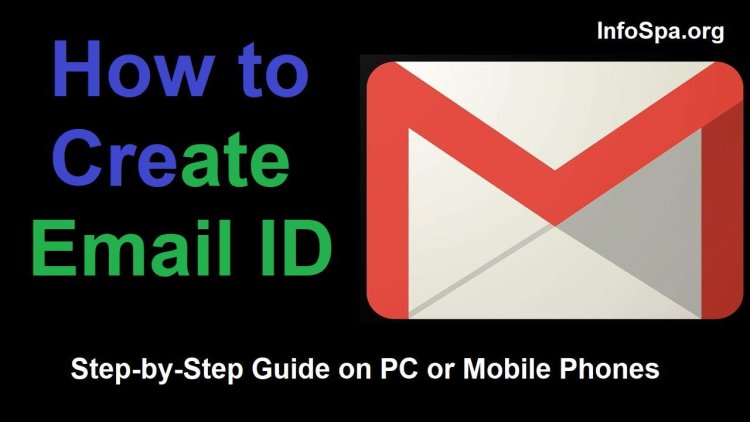
How to Create an Email ID Without a Phone Number
Method 1: Use an Email Service Provider with Alternative Verification Methods Some email service providers offer alternative methods for verification, such as email verification or using an existing email account for verification. Research and find providers that offer these options. During the registration process, choose an email service provider that allows verification through alternative methods.
Method 2: Temporary or Disposable Phone Numbers There are websites and apps that provide temporary or disposable phone numbers for verification purposes. These temporary numbers can be used during the registration process to receive the verification code. However, it's important to note that not all email service providers may accept these temporary numbers. Explore different options and ensure compatibility with the chosen email service provider.
Method 3: Look for Email Providers with Less Stringent Verification Requirements Smaller or less popular email service providers may have less stringent verification requirements or may not require phone number verification at all. These providers might be less strict on the verification process, allowing you to create an email ID without a phone number. Research and find email providers that have more relaxed verification policies.
Method 4: Custom Domain Email If you have your own domain name, you can set up custom email addresses using that domain. Many domain hosting services offer email hosting as part of their packages. This way, you can create email IDs without the need for phone number verification. Consider purchasing a domain and setting up email hosting to have more control over the email creation process.
Conclusion: While creating an email ID without a phone number can be challenging due to security requirements, alternative methods exist to bypass the phone verification process. Explore email service providers that offer alternative verification methods, consider using temporary or disposable phone numbers, look for email providers with less stringent verification requirements, or opt for custom domain email hosting. Remember to review the terms and conditions of any email service provider and comply with their guidelines during the email creation process.
Also Read: Best Money Saving Apps For Students in 2023 - InfoSpa

How Can I Open a Gmail Account Without Phone Number and Recovery Email
I apologize for the inconvenience, but it is not possible to open a Gmail account without providing either a phone number or a recovery email. Phone number verification and recovery email are essential security measures implemented by Google to protect user accounts and facilitate account recovery in case of any issues or lost access.
Having a phone number or recovery email associated with your Gmail account helps in verifying your identity, resetting passwords, and receiving important notifications regarding your account security. It also acts as a means of recovering your account if you forget your password or get locked out.
If you don't have a phone number or recovery email, I would recommend exploring alternative email service providers that may have different verification requirements or policies regarding account creation without these details. However, it's important to note that most reputable email service providers have similar security measures in place to protect user accounts.
Ensure you review the terms and conditions of any email service provider you choose and comply with their guidelines.























