How to Archive and Unarchive WhatsApp Chats: How to Unarchive Whatsapp Chat on Android
You can hide chats using the archive chat features to better organize your conversations.

WhatsApp, Meta's most popular instant messaging app, has over 2 billion users on Android, iOS, and the Web. The company is constantly looking for new features to add to the app, and we have recently seen the company add message reactions, a mute option for group calls, Android to iOS data transfer, and much more. Along with these features, the company is also improving existing features, and some features have been carried over from the app's inception. How to Archive and Unarchive WhatsApp Chats
Among these, Archive is one of WhatsApp's oldest features. To better organize your conversations, you can hide an individual chat or a group chat from your chats list. Alternatively, you can focus solely on the groups and chats you want by completing the rest of the chats. In this guide, we will look at how to unarchive chats that you have archived, as well as other topics.
LIC IPO and Fed meeting are two of six things...
What does Archive chat mean?
As previously stated, an archived chat allows you to hide a specific group chat or personal chat from the main chat screen. This way, your chats will be better organized, and you will have a cleaner screen with all of the important chats to focus on. At the top of the chat list, you can view your archived chats (it was on the bottom previously).
To be clear, archiving an individual or group chat does not delete the chat or group. Also, when you receive a new message from an archived individual or group chat, it will be unarchived. WhatsApp, on the other hand, has added a new setting to disable this and keep chats archived when you receive a message. More on that later. First, let's look at how we can save a chat. How to Archive and Unarchive WhatsApp Chats
How to Archive an individual or group chat on WhatsApp
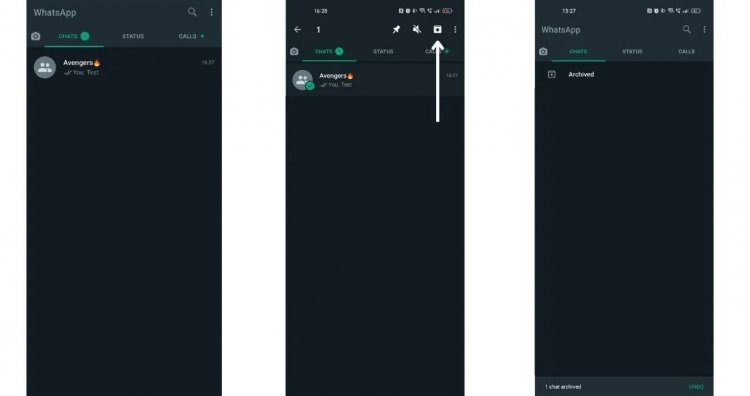
- Open WhatsApp
- Select an individual or group chat you want to archive from your Chats list (you can select multiple individual/group chats here).
- Once you've decided, tap the "Archive" icon at the top of your screen (with a down arrow)
- The archived chat will be indicated by a toast message at the bottom of the notification.
Instagram Video Downloader: How to Instagram reels Download,...
How to Archive all chats on WhatsApp
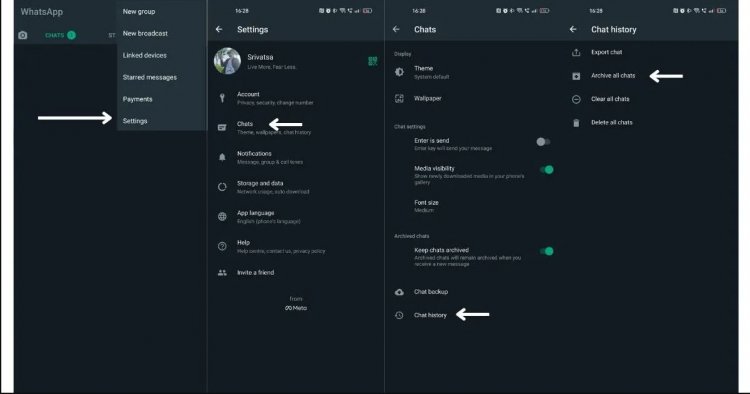
- Open WhatsApp
- In the Chats tab, tap More options (three dots on the top right)
- Select Settings
- Tap Chats options
- Select Chat history > Tap on Archive all chats
WhatsApp Status : How to Download WhatsApp Status Images...
How to View archived individual and group chats on WhatsApp
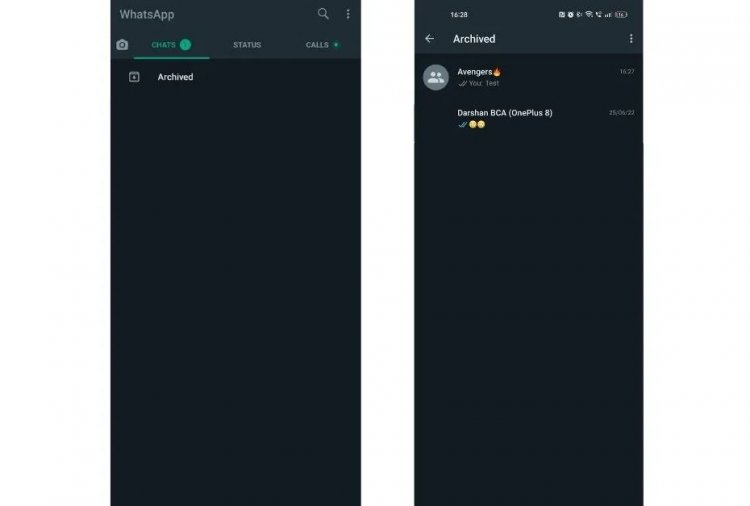
- Open WhatsApp
- In the chat, tap on the “Archived” option
- You will see the list of all archived individual or group chats
YouTube Music, Without a premium subscription, YouTube...
How to Unarchive an individual and group chat on WhatsApp
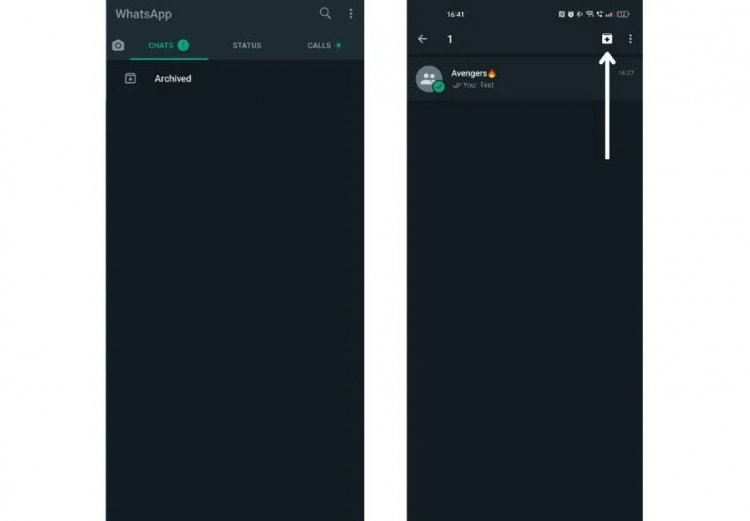
- Open WhatsApp
- In the chat, tap on the “Archived” option
- You will see a list of all previously archived individual or group chats.
- Tap and hold the individual or group chat that you want to deactivate.
- Tap Unarchive icon (up arrow) at the top of the screen
How to Archive All Chats on WhatsApp
- Open WhatsApp
- In the Chats tab, tap More options (three dots on the top right)
- Select Settings
- Tap Chats options
- Select Chat history > Tap on Unarchive all chats
- Select “OK”
5 Best Free VPN 2022: Best Free VPNs Downloads...
How to Turn Off the New Archive Feature on WhatsApp
By default, even if you receive a message from an archived individual or group chat, all archived chats will remain archived. If you do not want this, WhatsApp allows you to disable it in a few steps.
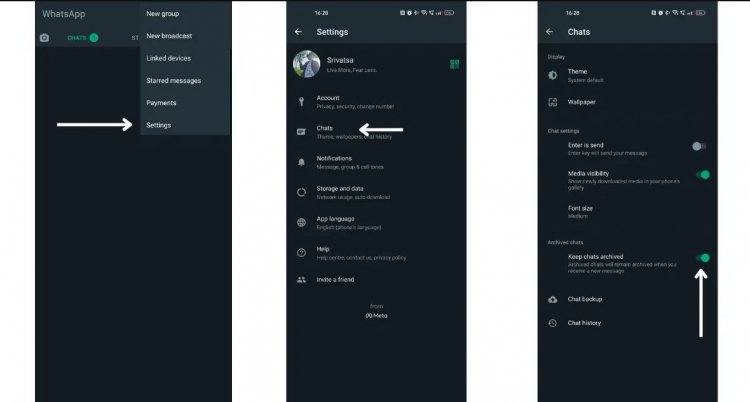
- Open WhatsApp
- In the Chats tab, tap More options (three dots on the top right)
- Select Settings
- Tap on Chats
- Turn off Keep chats archived
Once this is completed, any individual or group chats that you archived will be unarchived as soon as you receive a message from that chat. How to Archive and Unarchive WhatsApp Chats



























